Automatic Call Summary
Automated call summaries provide a quick overview of the content, enabling service representatives and managers to understand the gist of a conversation without listening to the entire recording. The summaries can also be integrated into your CRM to save a concise, written record of each interaction.
Save Time & Cost
Reduce the time spent on post-call activity, such as manually entering call notes.
Boost Customer Experience
Let your agents focus on delivering top-notch customer service instead of taking time to type during conversations.
Customize Structure
Customize the structure of the call summary to your own needs instead of a one-size-fits-all generic summary.
Instant Insights with Automated Call Summaries
Unleash the power of automated call summaries that deliver insightful overviews of conversations, allowing managers to grasp the essence of each call without sifting through lengthy recordings. These summaries also integrate seamlessly into your CRM, providing a concise written record of every interaction.
But that’s not all — our platform allows you to tailor call summaries to fit your unique needs. With our AI Prompt Designer, you can customize the content to capture exactly what matters most.
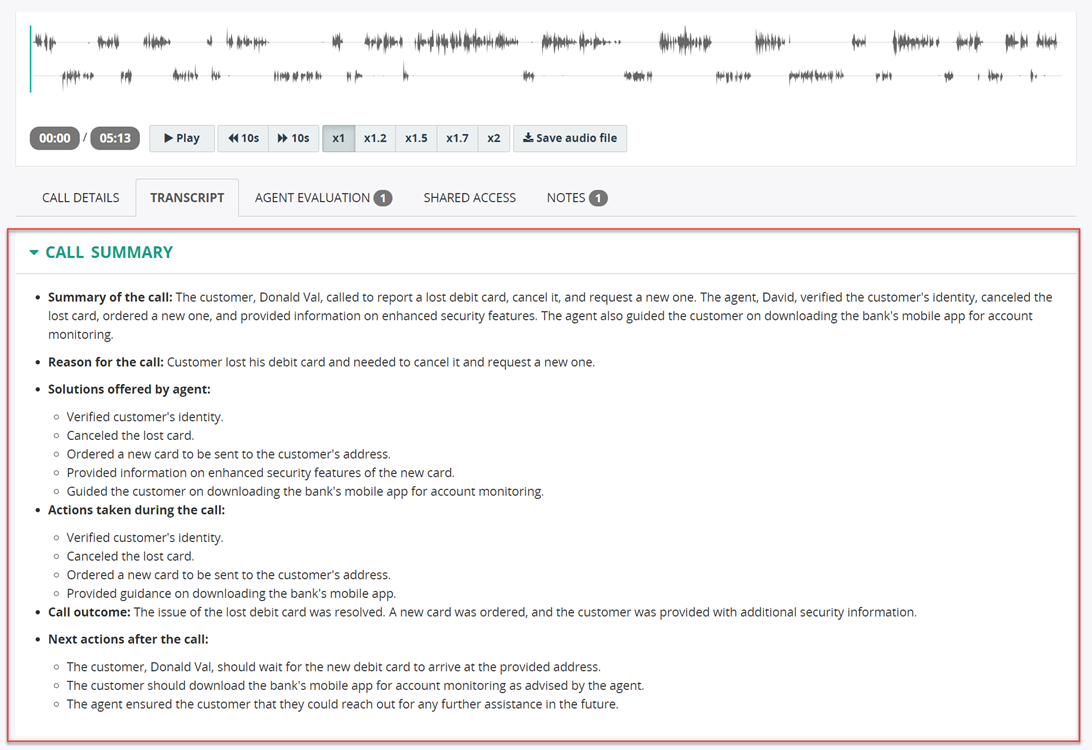

Multi-Language Support
We are proud to announce a significant enhancement to our platform with support now extended to 98 languages. Contact centers can rely on MiaRec to score 100% of their calls, knowing that the AI will accurately interpret and contextualize conversations while delivering compliant and valuable analytics in multiple languages. Languages supported on the MiaRec platform now include English, French, Portuguese, Spanish, Chinese, and 93 others.
Meet with one of our experts to learn more and receive a personalized demo:
Auto Call Summary FAQs
You can pull data out of MiaRec to your CRM via REST API.
Generally, call summaries and other analytics features are completed and ready to be viewed less than 5 minutes after a call concludes. However, the timeframe can vary depending on load (AKA how many calls are being sent to the MiaRec transcription engine and how many transcripts are being sent to LLM).
Yes. In fact, we highly recommend you tell the AI how you want your summaries formatted. Example options:
- Please respond in bullet points
- Please respond with a numbered list
- Please respond in an outline format:
- Section Title
- Description
- Section Title
- Description
- Section Title
- You can customize the Call Summary prompt in MiaRec by going to the Administration Tab > AI Assistant > Call Summary

- Scroll down to “System Instructions”
- Edit the instructions (prompt) accordingly
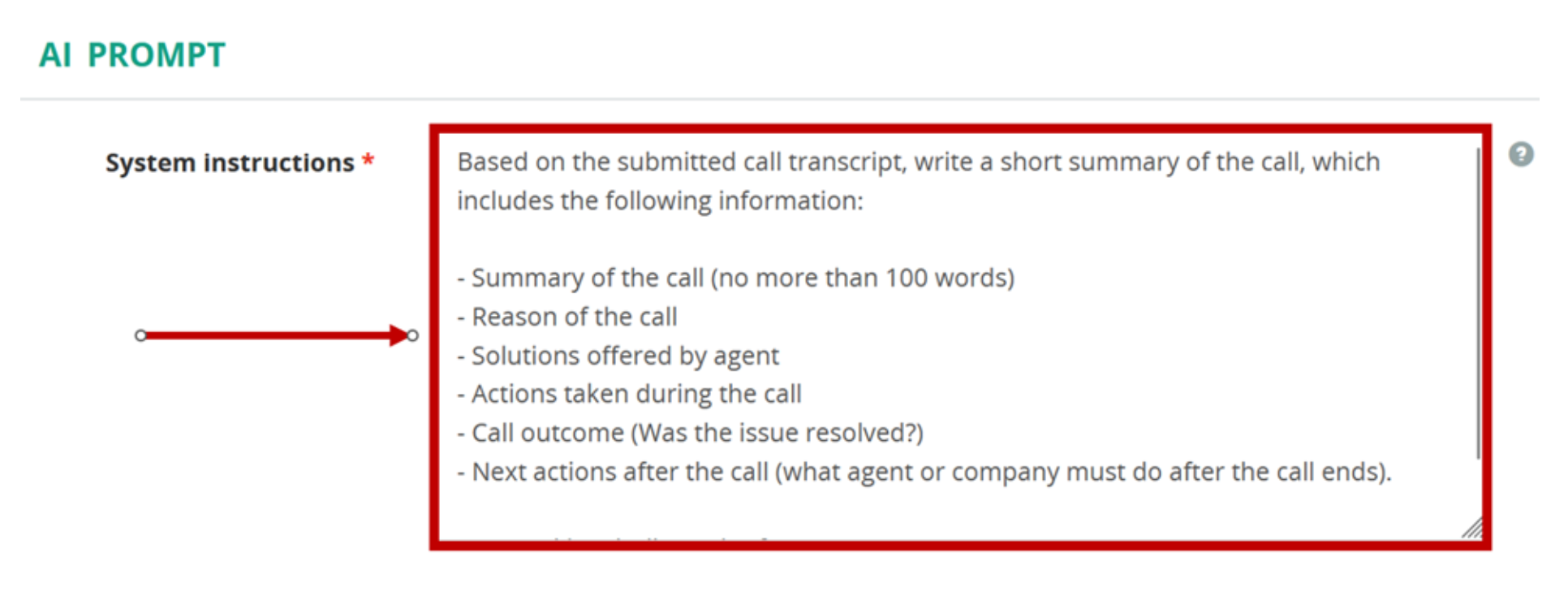
Learn More About Auto Call Summary And More
Our Modern Contact Center Blog provides practical tips, tricks, and strategic expert advice on how to keep your contact center ultra efficient while providing the best customer experience possible!

Top 3 Questions For MiaRec Auto Call Summary: Streamline Post-Call Work With ChatGPT

MiaRec Now Offers AI-Driven Auto Redaction

