Legacy: How To Configure Port Mirroring On TP-LINK TL-SL2428WEB Switch
Please note: this is legacy documentation. Please check out https://docs.miarec.com/all/ for the most up-to-date documentation and user guides.
This guide contains instructions of how to configure Port Mirroring on TP-LINK TL-SL2428WEB switch.
This guide applies also to other models from TP-LINK Web Smart Switches series:
- TP-LINK TL-SG2109WEB
- TP-LINK TL-SG2216WEB
- TP-LINK TL-SG2224WEB
- TP-LINK TL-SL2210WEB
- TP-LINK TL-SL2218WEB
- TP-LINK TL-SL2453WEB
Step 1. Connect all your devices as shown on the following network diagram.
Local PBX
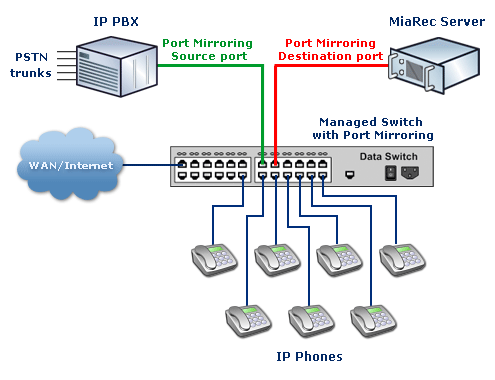
All IP Phones, for which a call recording is necessary, should be connected to TP-LINK TL-SL2428WEB switch.
MiaRec also should be connected to TP-LINK TL-SL2428WEB switch.
Hosted PBX
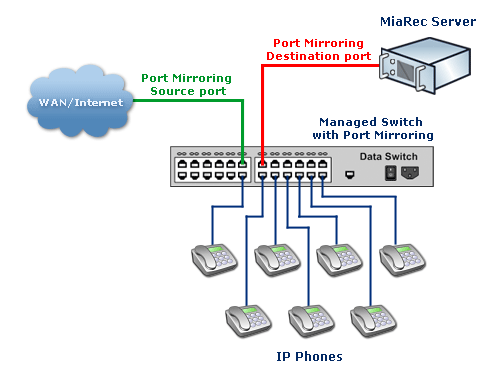
All IP Phones, for which a call recording is necessary, should be connected to TP-LINK TL-SL2428WEB switch.
MiaRec also should be connected to TP-LINK TL-SL2428WEB switch.
Step 2. Configure the Port Mirroring function on the switch.
In order to configure the Port Mirroring feature, you need to open the TP-LINK Web-Based Management Interface (if you don't know how to do this, check the documentation of your device).
When you log in on Web Interface, go to setting Port Mirroring.
You should see a page like on the below screen-shot:
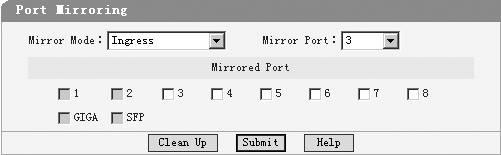
Configure Port Mirroring according to the following instructions:
- Mirror Mode should be set to Both.
- Mirror Port should be a port, to which MiaRec Server is connected to. On the network diagram, it is shown in red color (Analysis port).
- Mirrored Port. Check the port, where IP-PBX is connected (if you have one) or uplink to WAN/Internet (if you do not have IP-PBX). All other ports should be unchecked. On the network diagram, it is shown in green color (Monitored port).
Caution! If you have inter-office calls (between local phones), then every phone's port should be checked as a Mirrored Port.
The TL-SL2428WEB switch supports up to 4 (four) mirrored ports. If you have more than four phones and recording of inter-office calls is required, then you are suggested to choose another managed switch, which supports the desired number of mirrored source ports.
See How to configure Port Mirroring in different call scenarios.
Save changes on that page (click the 'Submit' button).
Now a configuration is completed and you should be able to record calls with MiaRec Business.
Should you have any questions or issues, please, do not hesitate to contact our support team.
