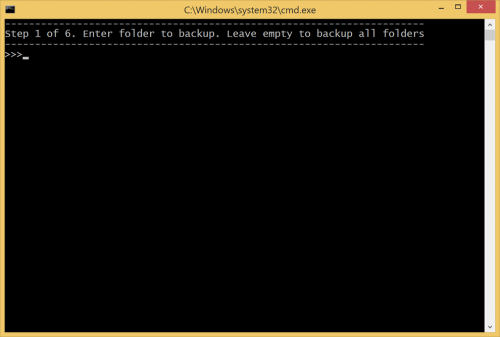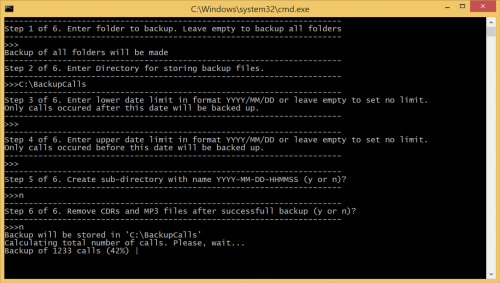Backup Calls
Please note: this is legacy documentation. Please check out https://docs.miarec.com/all/ for the most up-to-date documentation and user guides.
To start backup manually, you need to execute Backup.cmd (located in C:\Program Files\MiaRec Business\Bin\Scripts).
You will be asked 6 simple questions:
-
Enter folder to backup. Leave empty to backup all folders. Folders are the ones, which you see on the left side of the web interface. If you need to backup all files, then press Enter without typing anything. Otherwise, you can type the name of the folder, which you want to backup.
-
Enter Directory for storing backup files. You will need to enter a destination, where a backup of call recording files will be stored. For example, type F:\MyBackup if you want to store it on disk F.
-
Enter lower date limit in format YYYY/MM/DD or leave it empty to set no limit. Only calls that occurred after this date will be backed up. You can limit the period for which a backup is created (for example, a backup of calls for the last 30 days). If you need to backup all calls, then press Enter without typing anything.
-
Enter the upper date limit in format YYYY/MM/DD or leave it empty to set no limit. Only calls that occurred before this date will be backed up. See question 3.
-
Create a sub-directory with the name YYYY-MM-DD-HHMMSS (y or n)? Optionally, the backup can be stored inside a sub-folder, with the name YYYY-MM-DD-HHMMSS, for example, F:\MyBackup\2009-01-05-134556. If you type "n", then the backup will be stored directly inside the directory, which you entered in question 2 (F:\MyBackup). If this directory contains already a previous backup, then new calls will be added to the backup (the previous files will not be lost).
-
Remove CDRs and MP3 files after successful backup (y or n)? Type ‘n’ here to create a backup copy of calls. If you type ‘y’ then all backed up calls will be deleted from MiaRec after a successful backup. After you answer the 6th question, the backup process will begin. It may take some time depending on how many calls you have on the system.
Note: Backup includes only the recorded audio files with the corresponding call information (date of call, caller/called phone numbers, etc.). The backup does not include the following information:
- User accounts created inside MiaRec web interface
- Rules for automatic sorting of calls into folders
If you are moving MiaRec to another server, then you need to re-create user accounts and sort rules manually on the new server.