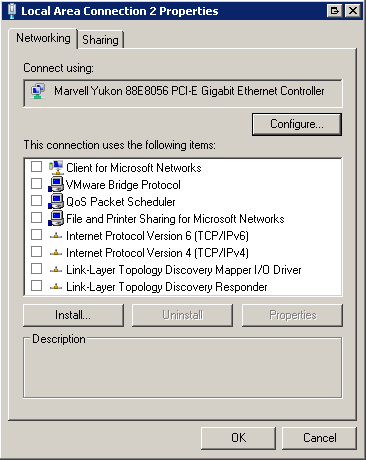Configuring NIC For Passive Recording (Port Mirroring)
Please note: this is legacy documentation. Please check out https://docs.miarec.com/all/ for the most up-to-date documentation and user guides.
Note, the instructions in this document do not apply to active recording methods, like Cisco Built-in-Bridge, SIPREC, etc.
Usually, the same network interface adapter (NIC) can be used for both ports mirroring traffic and regular access to the server from a network. But in some cases, it is recommended (or even required) to install a separate NIC, which will be used solely for port mirroring purposes. These cases are the following:
- More than 50 concurrent calls are recorded by MiaRec at the same time
- The switch discards network packets on a port, which is used as a destination for port mirroring session
- DHCP or DNS services are running on the same server when MiaRec is running.
In these cases MiaRec should be connected to a network switch with two NICs as shown in the below diagram:
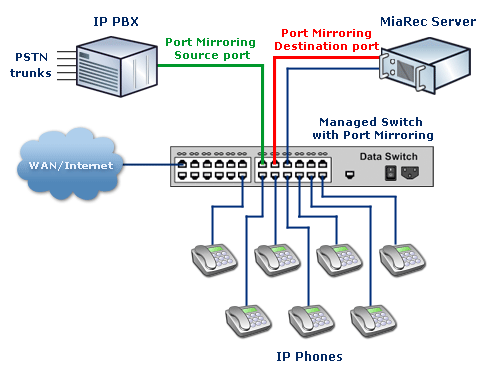
- The first NIC will be dedicated to port monitoring traffic
- The second NIC will be used for remote access of the server from other computers.
To prevent any conflicts with IP addresses the first NIC port should be switched to "stealth" mode with TCP/IP unbound from the card. You will need to open the properties of NIC and disable the IP stack and all other protocols (see the below screenshot). This NIC will be used in listen mode only. No network packets will be sent from this NIC. That's why an IP address is not necessary for it.