Multi-Tenant Call Recording Solutions For Cisco Hosted Collaboration Solution (HCS) Platform
Please note: this is legacy documentation. Please check out https://docs.miarec.com/all/ for the most up-to-date documentation and user guides.

MiaRec supports recording calls in the Cisco Hosted Collaboration Solution (HCS) environment. The MiaRec multi-tenant architecture allows to host multiple customers on a single platform and significantly save on hardware and maintenance costs. A single MiaRec instance may collect call recording data from multiple CUCM servers simultaneously (i.e. there is no need to deploy a dedicated recorder server for each CUCM instance).
This article describes the deployment of the MiaRec call recording solution at the service provider premises. For on-premise call recording, please, check Cisco Unified Communications Manager Call Recording.
There are a few ways of recording calls in the Cisco HCS environment:
- Built-in-Bridge (media is forked by IP phone)
- Network-based recording using Cisco CUBE (media is forked by CUBE)
- SIPREC recording using Cisco CUBE or another vendor SBC (media is forked by SBC)
Built-in Bridge Recording
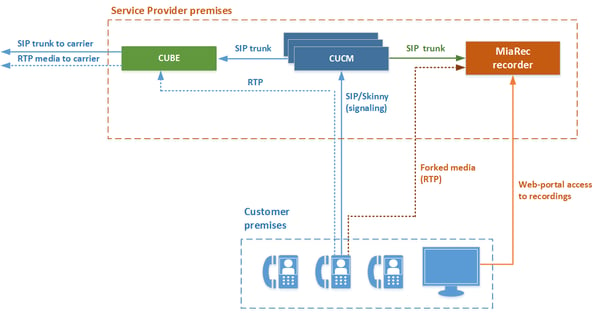 How it works
How it works
- CUCM sends call metadata to MiaRec recorder using SIP protocol
- RTP media is forked by Cisco IP phone using Built-in-bridge capability
Pros:
- Supports any call scenario, including internal calls between IP phones
- Call metadata includes the agent's extension (see SIPREC recording for a contrast)
Cons:
- Bandwidth consumption. Each recorded call generates two additional uploading RTP streams towards the recorder. Actual bandwidth consumption depends on the negotiated audio codec.
Network-Based Recording
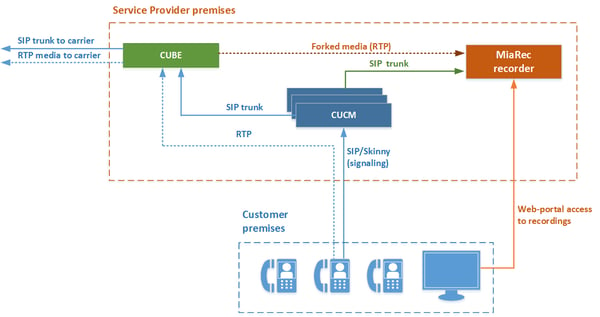 How it works
How it works
- CUCM sends call metadata to MiaRec recorder using SIP protocol
- RTP media is forked by Cisco CUBE rather than IP phone
Requirements:
- Cisco media gateway (CUBE) supporting network-based recording
- The recorded calls have to be routed through CUBE
Pros:
- No bandwidth consumption on customer premises
- Call metadata includes the agent's extension (see SIPREC recording for a contrast)
Cons:
- Call recording is available only for calls passing through Cisco CUBE, i.e. terminated or originated through a SIP trunk. Internal calls between IP phones are not routed through Cisco CUBE and such calls could not be recorded.
SIPREC Recording
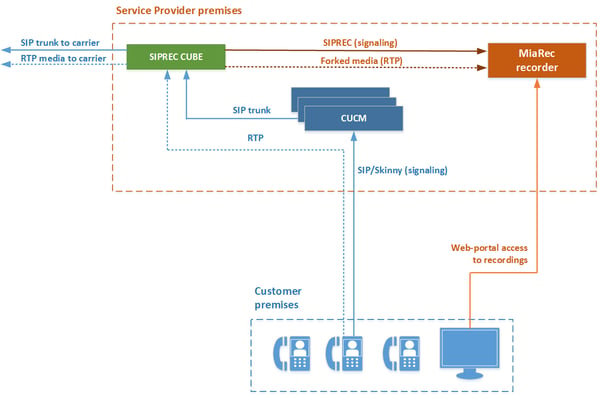 How it works
How it works
- Call metadata and RTP is forked by Cisco CUBE using SIPREC protocol
Requirements:
- Cisco CUBE or other vendor SBC supporting SIPREC recording
- The recorded calls have to be routed through SBC
Pros:
- No bandwidth consumption on customer premises
- Zero loads on CUCM. CUCM is not participating in the recording process.
Cons:
- Call recording is available only for calls passing through SBC, i.e. terminated or originated through a SIP trunk. Internal calls between IP phones are not routed through SBC and such calls could not be recorded.
- Call metadata doesn't include the agent's extension. The recorded call is stored as a call to/from the shared DID instead of the agent's extension.
